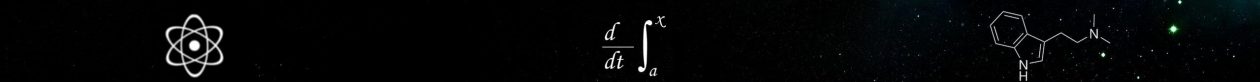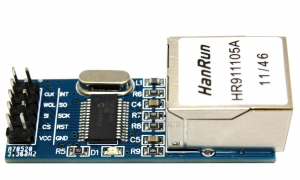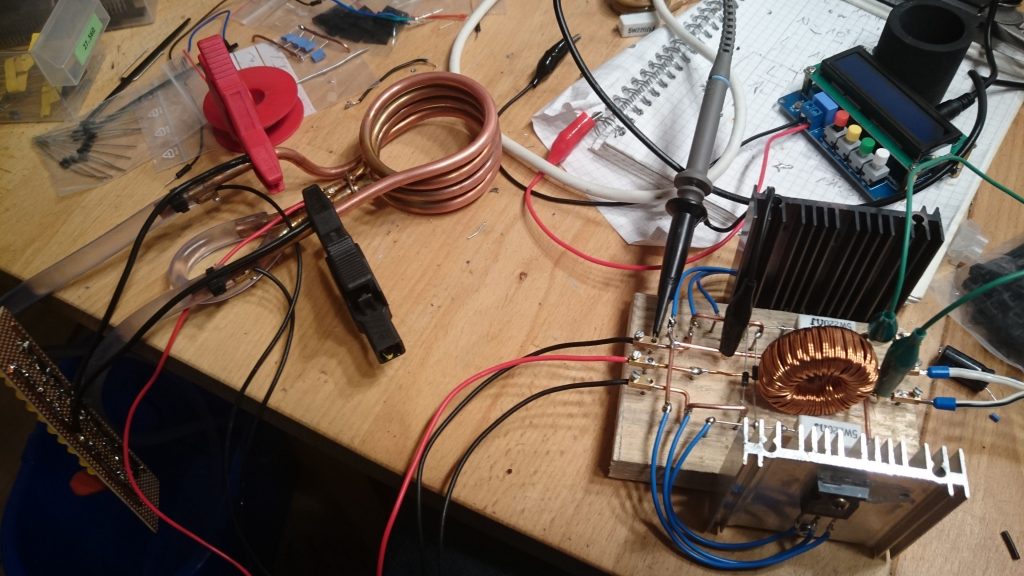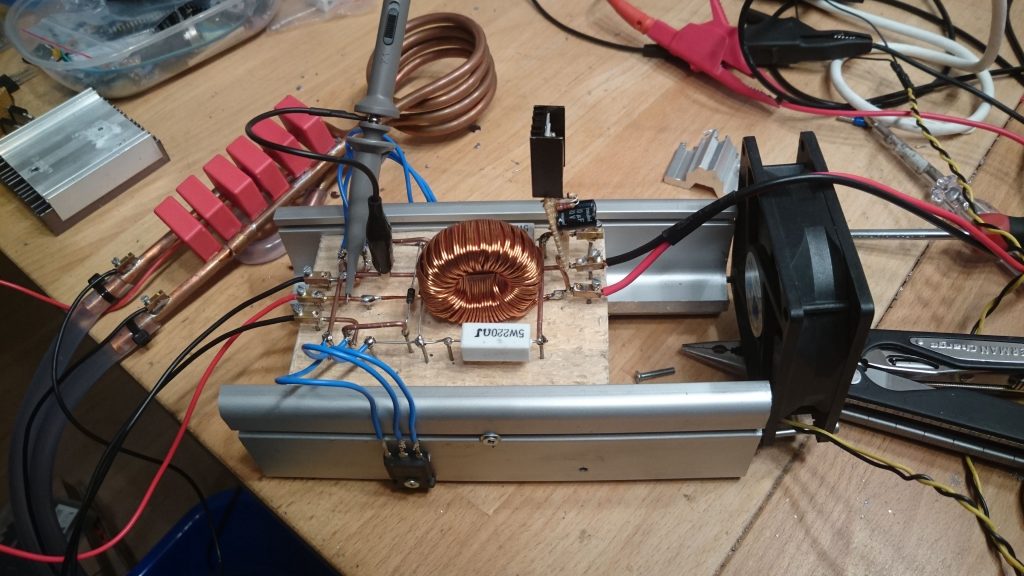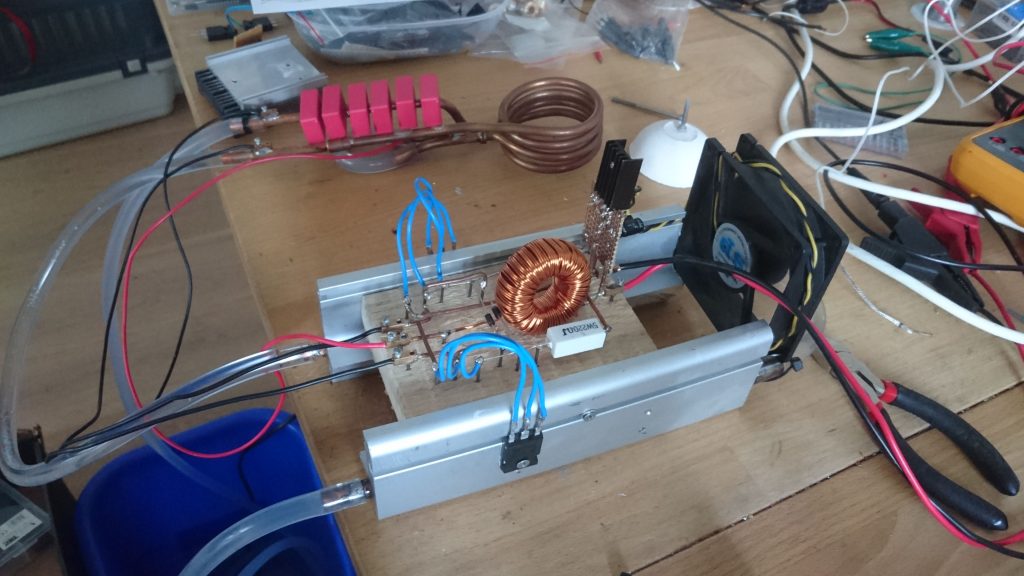I saw a lot of similar mods for the older SynScan V3. Most of them connected the BT module to the serial port using an additional level shifter to convert levels back to TTL 3V3.  Instead of using a second level shifter I did some research and determined the two TTL serial pins of the µC (pic18f85j10). Fortunately there were two vias next to those pins that could be used as tiny solder pads.
Instead of using a second level shifter I did some research and determined the two TTL serial pins of the µC (pic18f85j10). Fortunately there were two vias next to those pins that could be used as tiny solder pads.
You need
- Soldering iron with small tip
- X-acto knife
- A bluetooth module configured to 9600 baud
- Thin magnet wire
- Standard wires
Also very helpful:
- A pair of good eyes
- A calm hand
- Patience
Overview
- 5VDC can be drained from U9 (red=plus, black=minus)
- RXD (right, next to D22 print) -> connect to TXD on BT
- TXD (left, next to D21 print) -> connect to RXD on BT
Fiddling
- CAREFULLY scratch away the solder mask coating.

- Add some solder

- Add thin magnet wire

- Use epoxy to secure the wires
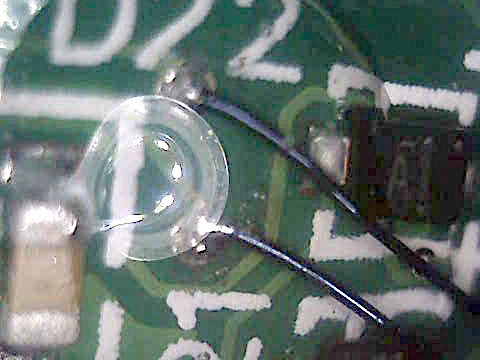
To avoid the risk of ripping the magnet wires I soldered thicker ones onto them and secured their transitions with epoxy again (see entry image).
The BT module has some exposed pin headers that I used to connect the wiring to. To avoid any short circuits I put some heat shrink tubing around.
Setup successfully testet with SkySafari 5 Plus for Android.
That’s all Folks